
| SM Publications |
| Silver Salon Forums - The premier site for discussing Silver. |
| SMP | Silver Salon Forums | SSF - Guidelines | SSF - FAQ | Silver Sales |

|
|
|
The Silver Salon Forums
Since 1993 Over 11,793 threads & 64,769 posts !! General Silver Forum
|
| REGISTER (click here) |
How to Post Photos
|
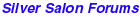
 Topic Closed Topic Closed
|
 SMP Silver Salon Forums SMP Silver Salon Forums
  General Silver Forum General Silver Forum
  cold meat fork cold meat fork
|
| next newest topic | next oldest topic |
| Author | Topic: cold meat fork |
|
middletom Posts: 467 |
  
[01-2883] --------------------------------------------------------------- I am taking a stab at posting a picture of a cold meat fork I made for my wife. It is my variation of an old pattern we have here at ONC. I'm not sure I understand all Scott's directives for posting photos, so it may not work. middletom
IP: Logged |
|
middletom Posts: 467 |
  
No, I'm sorry, it didn't work. I'll have to try to figure out what's what. I'll get back to you, because if I can figure this out I have a number of other photos to share. middletom IP: Logged |
|
Scott Martin Forum Master Posts: 11520 |
  
middletom, Your use of the forum [img] tags is correct. The problem is the address (URL) of the image. I don't currently have a photobucket account but maybe someone who does will suggest something. What I recall is that photobucket gives a pre-prepared link for img tags. For example, I just got the following image from photobucket's public sharing of images page. It gave me what I needed just by clicking the "img" link. After clicking the "img" link, all I had to do was to paste into this thread.
IP: Logged |
|
ahwt Posts: 2334 |
  
I use Photo bucket and just put my cursor on the block with the img tag. That highlights the block. I then do a "control c". To paste the img information do a control v" after you have placed your cursor in the reply thread on the forum. IP: Logged |
|
middletom Posts: 467 |
  
Scott, How did you know I had used the IMG properly, for on my computer, my first entry only shows a red x inside a box? Also, you say the URL is incorrect, so you must have beena able to see what my mistake was. How did you do that? middletom IP: Logged |
|
middletom Posts: 467 |
  
Also, AHWT, I looked for the IMG in the box to the right, which was there yesterday, but it is no longer there. When I put the cursor on my picture, a small box appears below with the sharing media and when I click on IMG it says "copied" then goes away but I still have no idea what the tag is that I should send to the forum. Photobucket gives no detailed help, just general information about what each icon might do. middletom IP: Logged |
|
wev Moderator Posts: 4121 |
  
By clicking the edit icon on you post, which looks like this: IP: Logged |
|
ahwt Posts: 2334 |
  
I am not sure why the word copied comes up, but one still has to do the Control C while the curser is in the box. Then the control v pastes the copy in the "Your Reply" box on the forum. Make sure your curser is blinking in the "your Reply" box before you do the control v. [This message has been edited by ahwt (edited 11-21-2010).] IP: Logged |
|
middletom Posts: 467 |
  
AHWT, When my cursor is in the box, I see no "control c" or a "control v". Where do those come from? middletom IP: Logged |
|
Scott Martin Forum Master Posts: 11520 |
  
middletom, Control-c and control-v are windows key combination's for coping some selected (highlighted) text and then pasting the copied text. Control-c means to press and hold the key marked CTRL and then to tap the c key. This will copy any highlighted text. Also people remember it is for copying by thinking the c stands for copy. Control-v means to press and hold the key marked CTRL and then to tap the v key. This will past the copied text where your cursor is. Also people remember it is for pasting by thinking v as a down arrow. Please feel free to try something. Tell us what you did so if it doesn't work then we may be able to make a suggestion. Keep trying... once you have had some success, you will wonder why it seemed so hard. IP: Logged |
|
agphile Posts: 798 |
  
Middletom "When I put the cursor on my picture, a small box appears below with the sharing media and when I click on IMG it says "copied" then goes away" If your system works like mine, this means that the tag has been copied on to your computer's clipboard. All I have to do then is right click in the forum reply box and then click "paste" in the menu that appears (or, I imagine, click ctrl + v)for the tag to appear there. IP: Logged |
|
middletom Posts: 467 |
  
I've tried everything suggested and that I can possibly come up with and nothing works so I am giving up for now. I wish Photobucket had a phone number to call so as to speak to a person who might walk me through what I need to get this to work, but as they do not, there is nothing more to be done. middletom IP: Logged |
|
Kimo Posts: 1627 |
  
Hi Middletom. I am not a major expert with photobucket, but I use it and it works for me. Maybe I can help you? First, I see that you have not successfully uploaded your photo to photobucket. The way I can tell is I see that the URL in your [IMG] x x URL x x[/IMG] coding does not work. The way I can tell that is I copied it (without the IMG bookends) into the address window at the top of my Internet Explorer page and hit the Enter button. It gave me a photobucket website response that the page was not found. If you uploaded your photo correctly then typing in the URL as I described should result in a webpage coming up with just your photo. Here is how to upload a photo on photobucket:
IP: Logged |
|
Paul Lemieux Posts: 1792 |
  
Here is an illustrated step-by-step of how I use Photobucket to put photos here on the forums. NOTE: I believe you have to have the latest version of java to use Photobucket properly (if you do not have java for a site that requires it, the site will prompt you to download the java run time environment; complete this download then follow the steps below). 1. After logging into Photobucket, click the green "Upload now" button that's located in the top menu. 2. Click the green "select photos..." button. 3. A window will pop up, in which you must navigate through your computer's directories to find the photo(s) you want to upload. You can drag and select multiple consecutive files in one directory, or hold the CTRL button while clicking on non-consecutive files in a directory, to upload more than one. 4. They will then ask you to add tags or labels to your photos. I always skip this step and return to my album by clicking on the blue "save and continue" button. 5. Finally, upon returning to your album page, which features thumbnails of your photos, hover your cursor over the picture you want to post here on the forums. A pop-up, containing a thumbnail and list of 4 items, including "IMG code", which is the image format for the encoding system the forums use, will appear. Simply click on the field/link to the right of "IMG code". If your web browser is up-to-date and properly installed, it will automatically copy the full code you need to paste in the forums to make your image appear here (the word "copied" should appear upon clicking the field). 6. Return to the forums, compose your post, and, when you reach the point in your post when that image is called for, just paste that already and automatically copied IMG code (to paste: hold the CTRL key, press the V, then release both; or, right-click and select "paste"). Then submit your post. The picture should appear once your post is published in the forums. I hope this helps.
IP: Logged |
|
agleopar Posts: 850 |
  
Tom I empathize so completely with what you are going through and am cheering you on because if you can do it there might be a snowballs chance in hell I will be able to after - keep going we want to see your work! IP: Logged |
|
middletom Posts: 467 |
  
Thank you Kimo and Paul for your help. Kimo, some of the things you tell me to do I have done but I obviously did my URL improperly so the Photobucket system seems to be clogged. I might try a different picture, but when I initially went to Photobucket, I easily transferred my pictures from the computer to Photobucket, then chose this particular one to see if I could do what needed to be done. After putting in the information (I first sized the picture to the proper size) in the boxes below the picture, I suspect that I put in the wrong information for the tag box. From that point nothing has gone well. I will note all your instructions and try with another picture. Agleopar, my idea of high-tech is a polished hammer, and it is nice to know there is someone who is equally in the dark. middletom IP: Logged |
|
jersey Posts: 1203 |
  
Make it 3. I use an apple laptop with no mouse so I can't right or left click....or whatever. Or I use the iPad . anyone got help for me? Keep on trying middletom, I'm rooting for you! Jersey IP: Logged |
|
middletom Posts: 467 |
  
Here it goes: IP: Logged |
|
middletom Posts: 467 |
  
No, that didn't work, either. Sorry I'm taking up so much space. middletom IP: Logged |
|
Scott Martin Forum Master Posts: 11520 |
  

IP: Logged |
|
jersey Posts: 1203 |
  
Wow! Thanks Scott! What a lucky lady your wife is middletom! That is a beauty. Jersey IP: Logged |
|
Scott Martin Forum Master Posts: 11520 |
  
The photos in your photobucket album:  Move the cursor over an image and a pop up Share/copy frame appears. Put your cursor in the yellow part of IMG code line and it is automatically copied. Then go to your post and paste. To paste, click in your post where you want to paste and then hold the CTRL key and press once the v Key
IP: Logged |
|
Scott Martin Forum Master Posts: 11520 |
  
I posted only the first image because it wasn't over sized. The others are over sized. The maximum image width is 640 dpi. IP: Logged |
|
Kimo Posts: 1627 |
  
Middletom - you are sooooo close! The one last finishing step you need to take is to pick one of those URLs you listed and put the IMG bookends around it - put [IMG] at the front and then [/IMG] at the end (don't forget the / in the ending one). You can re-size your photos in your album to keep them under 640 DPI so they will fit on the forum. Here is an example where I copied your fork URL, uploaded it to my album, re-sized it smaller, then put it in between the [IMG] and [/IMG] bookends:
IP: Logged |
|
middletom Posts: 467 |
  
Scott and Kimo, I am amazed that you were able to find my stuff at Photobucket and I was totally lost, or at least nearly totally. Scott, I had gotten to the point of putting my cursor on the yellow IMG and received the "copied" notice, but didn't know where to go from there. The fork you put up first, Scott, is one we call a Neptune fork. Yesterday I tried putting that one through because of the problems I was having with the first fork. Several years ago someone from California sent us a fork like that that had been made by Shreve&Co. and he wished to have us make a copy. I planned it out and made the template and when he found out the price, we never heard from him again. We've had the template hanging on the wall for a few years and two years ago two gentlemen who are antique dealers and good customers of ours saw the template and ordered one made. So, I made two so that we could have one on display in our showroom. It is quite large and I don't know what it was intended to serve. The other fork which you said is oversize on Photobucket is the cold meat fork that I had originally intended to post. I had sized it properly but the sizing may have been messed up by my fiddling around with efforts to post it. Thank you, Jersey, for your enthusiastic comments about the Neptune fork.For Christmas my wife will be getting a fish serving knife and fork set. I don't have to worry about spoiling the surprise because she doesn't touch the computer. I am going to try to post more pictures soon but now have to go get the fixings for Thanksgiving. Happy Thanksgiving to all of you. middletom IP: Logged |
|
middletom Posts: 467 |
  
 This is a picture of the nutmeg grater that I made for my niece last year. The grater piece to the left is made from stainless steel with the little loop handle being sterling. I'm sorry it is a bit out of focus. My camera is not the best. middletom
IP: Logged |
|
middletom Posts: 467 |
  
I want to include here a slide show of views of the progress to make the Neptune fork and views of our shop.o middletom Your link was snipped. Please post the photos and don't link an album. If you want to do a slide show please contact me via email about doing one.
IP: Logged |
|
agphile Posts: 798 |
  
Lucky niece. Lucky wife. And I enjoyed seeing pics of your workshop (tidier than some I have visited)and the wotk in progress. IP: Logged |
|
middletom Posts: 467 |
  
AGPHILE, How did you see my pictures if they did not post? I'm going to try Scott's suggestion about posting them individually. middletom IP: Logged |
|
middletom Posts: 467 |
  
 I'm trying some pictures of our shop. middletom
IP: Logged |
|
middletom Posts: 467 |
  
apparently I can get only one picture per post. I tried three on the last post but only the picture of the hollowware heads and stakes showed. This one is of our foot operated drop with which we shape spoon bowls and fork tines. middletom
IP: Logged |
|
middletom Posts: 467 |
  
 This is what we call our bending bench where we do final bending and shaping of flatware pieces. Theleg vices in the center and at either end are used for other hammering, too. middletom
IP: Logged |
|
middletom Posts: 467 |
  
 This is a view of my anvil on its block. When we moved to the basement of the building we found that the cement floor sloped down from the sides toward the center of the room. Our solution for leveling the anvils was to pour a pad of pewter enclosed in a metal frame. Being liquid, it formed a level surface on which to place an anvil block. The anvil is a large blacksmith anvil from which the tail and horn have been cut. middletom
IP: Logged |
|
middletom Posts: 467 |
  
 This is an overall view of most of the shop seen from the entrance stairs. middletom
IP: Logged |
|
middletom Posts: 467 |
  
 Here is a picture of some of our template boards on which we have arranged the templates by pattern with several patterns represented here. We have nine boards of templates. middletom
IP: Logged |
|
middletom Posts: 467 |
  
 This another picture of the cold meat fork I made, also showing the full handle. middletom
IP: Logged |
|
agphile Posts: 798 |
  
Middltom I happened to see your post before Scott snipped it and just followed the link. IP: Logged |
|
middletom Posts: 467 |
  
Well, it appears I've finally gained command of the skills necessary to get at least some pictures posted. Thank you, one and all, for your help getting this novice on the road to internet use. middletom IP: Logged |
|
wev Moderator Posts: 4121 |
  
Now that you have the basics of posting down, you may want to do a little cropping and compression of your images before putting them up. My little tutorial may be of help. Here is the fork image, now only 29k versus yours at 138.
IP: Logged |
|
middletom Posts: 467 |
  
WEV, That is a good idea but I found on Photobucket that I had only one control of size and that was control of the larger figure to 640. Any suggestions about how to shrink the other dimension? I didn't see separate controls for that. middletom IP: Logged |
|
June Martin Forum Master Posts: 1326 |
  
Beautiful fork and nutmeg grater! IP: Logged |
|
wev Moderator Posts: 4121 |
  
The best thing to do is download FastStone Image Viewer and do it yourself. Both of my tutorials use the program. I have found the editing controls on Photobucket and other related sites to be limited and often confusing. Better to take things into your own hands -- it's really quite easy. IP: Logged |
|
Polly Posts: 1970 |
  
If you--or anyone reading this--use a Mac, you can resize easily when you export a photo from iPhoto. Under "File" choose "Export." IP: Logged |
|
Polly Posts: 1970 |
  
PS: Gorgeous meat fork! IP: Logged |
|
vathek Posts: 966 |
  
Very very nice piece and no doubt a unique one of a kind? IP: Logged |
|
middletom Posts: 467 |
  
Yes, the variation that I made is the cut out area on the right side of the fork. I won't make another like it. middletom IP: Logged |
All times are ET | next newest topic | next oldest topic |
 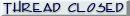 |
|
Ultimate Bulletin Board 5.46a
|
1. Public Silver Forums (open Free membership) - anyone with a valid e-mail address may register. Once you have received your Silver Salon Forum password, and then if you abide by the Silver Salon Forum Guidelines, you may start a thread or post a reply in the New Members' Forum. New Members who show a continued willingness to participate, to completely read and abide by the Guidelines will be allowed to post to the Member Public Forums. 2. Private Silver Salon Forums (invitational or $ donation membership) - The Private Silver Salon Forums require registration and special authorization to view, search, start a thread or to post a reply. Special authorization can be obtained in one of several ways: by Invitation; Annual $ Donation; or via Special Limited Membership. For more details click here (under development). 3. Administrative/Special Private Forums (special membership required) - These forums are reserved for special subjects or administrative discussion. These forums are not open to the public and require special authorization to view or post. |
|
copyright © 1993 - 2022
SM Publications
All Rights Reserved. Legal & Privacy Notices |