
| SM Publications |
| Silver Salon Forums - The premier site for discussing Silver. |
| SMP | Silver Salon Forums | SSF - Guidelines | SSF - FAQ | Silver Sales |

|
|
|
The Silver Salon Forums
Since 1993 Over 11,793 threads & 64,769 posts !! General Silver Forum
|
| REGISTER (click here) |
How to Post Photos
|
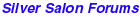
|
 SMP Silver Salon Forums SMP Silver Salon Forums
  General Silver Forum General Silver Forum
  small bugs small bugs
|
| next newest topic | next oldest topic |
| Author | Topic: small bugs |
|
Scott Martin Forum Master Posts: 11520 |
  
Since the moved to the new server we have found a few very minor bugs with the Silver Salon Forums. Things have been so minor that we don't notice the problems right away. If you notice something please don't assume we know. Also we are have bigger issues with our e-mail so if you email us and we don't reply please post here. Thanks IP: Logged |
|
Polly Posts: 1970 |
  
So disappointing! I was sure you were going to show us photos of silver with "small bugs" on it, perhaps scarabs or ladybugs. ;-) IP: Logged |
|
Polly Posts: 1970 |
  
Scott, I'm having trouble getting the gallery to allow me to upload photos--the button doesn't seem to work. I don't know if it's because of your upgrade or mine (just upgraded my computer's OS). You KNOW I have photos to post!!!! ;-) IP: Logged |
|
Scott Martin Forum Master Posts: 11520 |
  
I know you do have new photos...you are not getting our email. Which method of uploading:
If its the multiple files method please make sure you have the latest Flash installed. IP: Logged |
|
Scott Martin Forum Master Posts: 11520 |
  
I just uploaded using the simple method IP: Logged |
|
Scott Martin Forum Master Posts: 11520 |
  
I just used the multiple file method IP: Logged |
|
Scott Martin Forum Master Posts: 11520 |
  
In a few minutes I will delete the above images from the gallery. This will create a broken image in the above. IP: Logged |
|
Polly Posts: 1970 |
  
Have you and June been emailing me? I checked my spam filter and didn't find anything from you, and nothing's in my inbox. It was multiple files I was having trouble with. Will try again... IP: Logged |
|
Polly Posts: 1970 |
  
Hm. I downloaded the latest version of Flash and installed it, and I have it turned on for SMP and set to ask if other websites want to use it, but when I try to click the "browse" button on the multiple upload page, nothing happens. I guess can upload photos one at a time... IP: Logged |
|
Scott Martin Forum Master Posts: 11520 |
  
Polly, Glad to see the new photos... very nice.
IP: Logged |
|
Scott Martin Forum Master Posts: 11520 |
  
quote: Anyone with e-mail that is hosted by Earthlink/Windstream or if your personal domain's email is managed by Earthlink/Windstream, then know they will not let you see or tell you they are refusing email from us. So you won't find it in your inbox or SPAM nor will Earthlink tell you it was rejected by them. IP: Logged |
|
Polly Posts: 1970 |
  
Oh, how maddening! I will email you a different email for me. IP: Logged |
|
Polly Posts: 1970 |
  
Hm...now my other email server is telling me June's address has a "permanent error." Henceforth I will send all communications via pigeon. IP: Logged |
|
Polly Posts: 1970 |
  
I restarted my computer (a mac). Still can't use "multiple upload." It gives me a button, but it doesn't respond when i click it. I have the latest version of flash. Grr. IP: Logged |
|
Scott Martin Forum Master Posts: 11520 |
  
We got your email. Thanks. Don't be in a rush after you click the button ... your new computer needs to then locate flash and load it and then both programs need to figure out what the other is telling it. This can take a few moments depending on your new computer's set up. Also if its a new computer the problem might be your firewall. The firewall might not be allowing the one or both programs to do their thing. IP: Logged |
|
Polly Posts: 1970 |
  
Waiting ten minutes makes no difference. I'll try waiting an hour, but I doubt that's the problem. My computer's a couple years old; I just upgraded to the latest Mac OS. But this coincided with your new web host, so perhaps it's on your end, not mine? Is anyone else having this problem? IP: Logged |
|
Scott Martin Forum Master Posts: 11520 |
  
2-3 minutes even on a very slow computer should have been enough. My next guess is the firewall. If you want to bat around some additional ideas ...reach out via email. IP: Logged |
|
agphile Posts: 798 |
  
I tried to upload a couple of photos earlier today and, like Polly, was forced to do them one at a time. Like Polly I have the latest Mac IOS. I did notice that flash is used for multiple uploads. My computer keeps flash player switched off, allegedly for my protection, telling me I need to activate it in my browser each time I want to use it (but neglecting to tell me how I actually do that). If I manage to activate flash player, how serious a worry is it to leave it permanently on? I see that in any event it doesn't seem to have helped Polly. IP: Logged |
|
Scott Martin Forum Master Posts: 11520 |
  
This is on of those questions that can result in my providing way too much info. Perhaps I can keep it short...lets see. One of the reasons Flash will be officially phased out by 2020 is the bad guys keep finding security flaws to take advantage of. Also the "legit guys" use the Flash flaws to avoid some features of privacy protection software. I believe in the MAC world, around 2010, MAC did something to keep MAC's from defaulting to Flash (I'm not really sure what they did). It also depends on the browser and browser settings. I use FireFox and have the Flash plug-in set to ask to activate each time it is called. I use FF 56.0.2 (32-bit)/Win7 with the Gallery and don't have a problem (yet). Firefox (and other browsers) are going through major internal code changes/updates such that many of the FF third party plugins no longer work or work as expected. This also means that third party applications like Coppermine (the SSF Photo Gallery) are most likely still figuring things out for the many different browsers, browsers versions, browser settings, operating systems and stuff. Perhaps they are waiting for the browser internal code changes to stabilize. Flash's flaws are many so it is constantly being upgraded. So you might see: Don't click the link "check for updates". Instead go directly to the Abode flash upgrade site. I haven't checked in a while about what Coppermine's (the SSF Photo Gallery) plans are because I wasn't having a problem. Now that there are two of you with possible concerns... I'll do some checking later and some investigating on the Coppermine forums. IP: Logged |
|
Polly Posts: 1970 |
  
Thank you Scott! Agphile, I'm sorry you're having trouble too, but I'm relieved it's not just me. If it helps: IP: Logged |
|
Scott Martin Forum Master Posts: 11520 |
  
Since it works for me ... this will take some time. Knowing the steps and the resulting errors from anyone having a issue would be a big help. IP: Logged |
|
agphile Posts: 798 |
  
I cannot now recall the exact steps and messages. I know I had two goes at it before accepting I would have to upload one at a time. I think it is highly probable that I actually failed to activate flash properly so the fault may be at my end. I haven't got photos to hand just now. When I find a momentI can try to dig out a few for another trial upload, making a note of the steps. IP: Logged |
|
Polly Posts: 1970 |
  
I went to the photo gallery and logged in. Selected "upload file." Selected album. (I only have one album, because I never had the persistence to figure out how to make more of them, so I just use that for all my pictures.) Made sure "Multiple files--flash driven (recommended)" was chosen (if it wasn't, I chose it). Waited for the "browse" button to appear. Tried to click it. Nothing happened. Repeated those steps in a different order, with same result. Checked and adjusted my preferences and version of flash as described above, then tried again; still no luck. IP: Logged |
|
Scott Martin Forum Master Posts: 11520 |
  
OK here is the curve... Today Firefox rolled out a major upgrade called "Firefox Quantum" ver. 57. And now my Flash multi-file upload no longer works. Single file upload still works. I will complain to Coppermine........... IP: Logged |
|
Scott Martin Forum Master Posts: 11520 |
  
I did a post in the CMP forum and I am awaiting a response. I see they (Coppermine)are preparing a newer version (we are using 1.5.46 (stable), the new release: 1.6.x). They are allowing the new release to be "Beta test" but I don't think I (we) are up for the trouble shooting that comes with a beta test. We may have to wait for the new (stable) release. IP: Logged |
|
Scott Martin Forum Master Posts: 11520 |
  
They looking into the Firefox Quantum issue. If they fix the FF Quantum issues , it still might not fix Polly's new PC issues. They have suggested we install another developer's plugin. I've read the documentation for doing this once. They are much more comfortable with tech speak than me....I'm going to take some time for it to sink in before I give it another read. IP: Logged |
|
Polly Posts: 1970 |
  
Not a new PC, just an old Mac with the most recent OS. IP: Logged |
|
agphile Posts: 798 |
  
Sorry to be a bit slow in coming back. I have had several attempts at multiple uploads, trying to be sure flash player is on.My issue seems to be exactly the same as Polly's. Mind you, I think I have always had to upload photos one by one. Normally when I click on something that needs flash, a reminder pops up that I need to instal (or activate) it. That has never happened with this photo host. In the past, to the best of my memory, I have always just given up and loaded them one by one because I wasn't sure how to activate flash without the reminder. To be clear, I now have flash permanently set on for SMPub, Coppermine and, for some reason, my bank. Everywhere else has to ask. [This message has been edited by agphile (edited 11-16-2017).] IP: Logged |
|
Scott Martin Forum Master Posts: 11520 |
  
Thanks agphile. The Coppermine developers have tested our site" quote: So since both of you were having issues before the FF upgrade to Quantum and the Coppermine people say Coppermine is working properly your issues with the flash upload are most likely local to you (ie., with your computer). I will next try try install the HTML5 uploader which might resolve your issues with multiple file uploading. They say its easy but ya never know until its done. IP: Logged |
|
Scott Martin Forum Master Posts: 11520 |
  
OK I just finished the install of the HTML5 uploader plugin. It was so much easier than I feared. It worked for me using the new Firefox. Everyone give it a try and let me know. IP: Logged |
|
agphile Posts: 798 |
  
Yes, its works for me now. I just have to remember to select the HTML5 rather than the flash uploader. I am now left with a couple of poor quality pictures in my album. I had intended to retake them but was caught by surprise when the browse button actually worked before I had anything I really wanted to select. As I am bit short of time, I might just inflict the pictures on readers of the British forum rather than wait till I get round to taking more which might anyhow prove to be just as bad.. IP: Logged |
|
Polly Posts: 1970 |
  
Yay, it worked!! IP: Logged |
All times are ET | next newest topic | next oldest topic |
  |
|
Ultimate Bulletin Board 5.46a
|
1. Public Silver Forums (open Free membership) - anyone with a valid e-mail address may register. Once you have received your Silver Salon Forum password, and then if you abide by the Silver Salon Forum Guidelines, you may start a thread or post a reply in the New Members' Forum. New Members who show a continued willingness to participate, to completely read and abide by the Guidelines will be allowed to post to the Member Public Forums. 2. Private Silver Salon Forums (invitational or $ donation membership) - The Private Silver Salon Forums require registration and special authorization to view, search, start a thread or to post a reply. Special authorization can be obtained in one of several ways: by Invitation; Annual $ Donation; or via Special Limited Membership. For more details click here (under development). 3. Administrative/Special Private Forums (special membership required) - These forums are reserved for special subjects or administrative discussion. These forums are not open to the public and require special authorization to view or post. |
|
copyright © 1993 - 2022
SM Publications
All Rights Reserved. Legal & Privacy Notices |