
| SM Publications |
| Silver Salon Forums - The premier site for discussing Silver. |
| SMP | Silver Salon Forums | SSF - Guidelines | SSF - FAQ | Silver Sales |

|
|
|
The Silver Salon Forums
Since 1993 Over 11,793 threads & 64,769 posts !! General Silver Forum
|
| REGISTER (click here) |
How to Post Photos
|
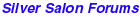
|
 SMP Silver Salon Forums SMP Silver Salon Forums
  General Silver Forum General Silver Forum
  parameters to set my scanner on for silver???? parameters to set my scanner on for silver????
|
| next newest topic | next oldest topic |
| Author | Topic: parameters to set my scanner on for silver???? |
|
Scott Martin Forum Master Posts: 11520 |
  
quote: The above is from a post by Steve&Melissa at: Emmor Weaver, Silver-Smith I recommend that you use a film camera or a digital camera for 3 dimensional objects. Depending on your scanner and its related scanner and photo editing software there are different approaches .... Generally, if the item to be scanned is 3 dimensional then only the parts of the object closest to the scanners glass will be reasonably in focus. This is because scanners are designed to handle flat paper (i.e., letters and photos) and not objects. Some scanner seem to have a good "depth of field" and others do not. Maybe your scanner will be one with a good "depth of field." See if you can remove the scanners lid so it doesn't get in the way. Next place the object as flat as possible on the scanners glass and drape the object with a soft cloth or tissue paper (try white, grey or a light color). Draping the object will usually improve the image. Scan the object at a high resolution. Don't use too high a resolution such that the file created is too big for your photo editing software and/or PC to handle. You may have to do some trial and error with the scanner software adjustments and the different color drapes. Once the scanned file is in your photo editing software, make any changes and adjustments (i.e., lighten, darken, crop, etc.). When you are done adjusting the appearance of the image, you next need to adjust the image resolution for posting to the forums. If in the future, you might want to reedit this image, then be sure to save the high resolution file in a different name than the file name for posting. Scale the image resolution down to a maximum of 72 dpi at 640 pixels wide. Save the image in the JPEG file format. JPEG file format compresses the image which will make for faster downloads. Most photo editing software will let you adjust the JPEG compression level; level 1 = the most compression and 10 = no compression. We find that most images posted to the forums do well at a compression level of 3. Next you have to store the image on your ISP's server (same place as your home page or online photo album). For more information and alternatives about storing images online: On the forums we do not use HTML code. We use simpler method called UBB code. See the UBB code examples at: WHAT IS UBB CODE? IP: Logged |
All times are ET | next newest topic | next oldest topic |
  |
|
Ultimate Bulletin Board 5.46a
|
1. Public Silver Forums (open Free membership) - anyone with a valid e-mail address may register. Once you have received your Silver Salon Forum password, and then if you abide by the Silver Salon Forum Guidelines, you may start a thread or post a reply in the New Members' Forum. New Members who show a continued willingness to participate, to completely read and abide by the Guidelines will be allowed to post to the Member Public Forums. 2. Private Silver Salon Forums (invitational or $ donation membership) - The Private Silver Salon Forums require registration and special authorization to view, search, start a thread or to post a reply. Special authorization can be obtained in one of several ways: by Invitation; Annual $ Donation; or via Special Limited Membership. For more details click here (under development). 3. Administrative/Special Private Forums (special membership required) - These forums are reserved for special subjects or administrative discussion. These forums are not open to the public and require special authorization to view or post. |
|
copyright © 1993 - 2022
SM Publications
All Rights Reserved. Legal & Privacy Notices |