
|
|
|
|
| REGISTER (click here) |
How to Post Photos
|
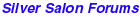
|
 SMP Silver Salon Forums SMP Silver Salon Forums
  New members post here New members post here
  Help in identifying maker of American silver folding fruit knife Help in identifying maker of American silver folding fruit knife
|
| next newest topic | next oldest topic |
| Author | Topic: Help in identifying maker of American silver folding fruit knife |
|
Jazzman111 Posts: 8 |
  
I recently acquired an American silver folding fruit knife and have been working on tracking down its maker. Here are some photos of it: [snip ... Please Properly post images. Image over sized] When I posted this request on another forum, a member was kind enough to refer me to this one, which in 2009 posted the exact pseudo-hallmarks as found on my knife. My question: does anyone have a firmer confirmation of the maker these stamped marks point to? Thanks! IP: Logged |
|
Jazzman111 Posts: 8 |
  
I tried using the photo manager on this site and was unsuccessful. So I used TinyPic, which works on every other site I use. I also am not the most technical of people, so I have no idea how to manage the size of photos. Perhaps you have suggestions? IP: Logged |
|
Scott Martin Forum Master Posts: 11520 |
  
I tried using the photo manager on this site and was unsuccessful. Please explain?
I also am not the most technical of people, so I have no idea how to manage the size of photos. Perhaps you have suggestions? IP: Logged |
|
Jazzman111 Posts: 8 |
  
When I attempted to use this Forum's posting tool I received a notice that my photos were too large. When I used TinyPic, the photos posted but were taken down later because they were too large. So I guess the key is here, how do I manage the size of the photos? IP: Logged |
|
Scott Martin Forum Master Posts: 11520 |
  
In our photo instructions there is a "2. Image editing and sizing" section. It been a few years since anyone has needed this info up dated. Everyone seems to have their personal favorite program/application/method so the specifics may be different yet fundamentally the concepts are the same. Whatever program/application/online service you want to use, you need to crop/resize the photo's size to be viewed on line. We recommend 640 pixels at a resolution of 72 dots per inch (DPI). This sizes things so the image doesn't use a lot of bandwidth or to cause re-scaling of the displayed web page. As an example, you put up a photo that was 2048 pixels wide at 180 DPI. We really don't care much about all of the recommended sizes except for the image/photo width shouldn't exceed 640 DPI width. So we recommend/want a max of 640 DPI width and basically your image could be any length or resolution and get by. Therefore you could have used your photo's resolution of 180 DPI and only had to cropped the image width to 640 DPI. The Silver Salon Photo Gallery has the restriction that the over all file size should not exceed 1.00 MiB. (which is very large). Once a photo has been uploaded to the SSFPG, the SSFPG will automatically resize the image/photo for use in the SSF. Your Canon PowerShot A3100 IS most likely came with software that will allow you to edit your photos. Also your camera will let you select the size of the photo it takes/stores. So selecting a smaller file size will permit the camera to store/take more photos. If you are not printing photos to paper and only posting photos for viewing online then you don't need such a large file sizes. IP: Logged |
|
Jazzman111 Posts: 8 |
  
We recommend 640 pixels at a resolution of 72 dots per inch (DPI). This sizes things so the image doesn't use a lot of bandwidth or to cause re-scaling of the displayed web page. As an example, you put up a photo that was 2048 pixels wide at 180 DPI. We really don't care much about all of the recommended sizes except for the image/photo width shouldn't exceed 640 DPI width. >Scott: First of all, please be assured that I'm not trying to contentious here. I'm just trying to find a way to works for you and me that at the same time maps to my scope of technical abilities.< >I once again could not find a way to downsize my photos through any means I could find on the SSFPG, so had a second closer look at TinyPic. There, I found there is a setting that downsizes files to the 640 pixel size this site requests. I'm going to try posting the result to see if it meets your standards.<
>I must not be understanding the meaning of this sentence, since it suggests to me that the SSFPG is designed to automatically resize an image without my having to do so in advance.< Your Canon PowerShot A3100 IS most likely came with software that will allow you to edit your photos. Also your camera will let you select the size of the photo it takes/stores. So selecting a smaller file size will permit the camera to store/take more photos. >That Cannon camera has been sitting in a closet for several years because, as we all do these days, I usually use my iPhone for literally all of my photographing. No idea where the software for it is. >So, here is a test photo using TinyPic changed to the 640 pixel setting. My fingers are crossed. IP: Logged |
|
Scott Martin Forum Master Posts: 11520 |
  
Most people don't care or even want to understand what it is they are doing. You are making an effort. 
 Using TinyPic that way gets the job done. Learning another way will give you more control. As I said that works. Please note: If you used the SSFPG it saves us from an extra step. The photos in the SSFPG are automatically backed up. Photos on TinyPic have to be manually backed up. We are OK with the use of TinyPic, for now. Most third party photo hosting sites result in significant malware/tracking being attached to the hosted photos. As long as TinyPic appears to be free of such stuff then it is OK to use TinyPic.
Note: Since your new TinyPic photo is sized right, you could upload the new TinyPic image and use it to learn more about the SSFPG.
IP: Logged |
|
ahwt Posts: 2334 |
  
None of my references have your mark. I think the thread you cited for Geo. Paterson, 1835, silversmith; and Gideon Peck, Jr., 1849, silversmith may be the best lead. I wonder if a saved search on eBay for coin silver fruit knife might bring up one occasionally from a seller that may know more about this mark. IP: Logged |
|
Jazzman111 Posts: 8 |
  
Scott: Glad at least that the TinyPic modification worked. I'll persist and try to learn this site's preferred photo manager. >That Cannon camera has been sitting in a closet for several years because, as we all do these days, I usually use my iPhone for literally all of my photographing.<
>I should have spoken more precisely. I haven't used that Cannon camera until I took up collecting silver folding fruit knives several months ago and found I needed it to take macros of knives, hallmmarks, etc.< I can see not much gets by you! IP: Logged |
|
Scott Martin Forum Master Posts: 11520 |
  
This thread restarted here. IP: Logged |
All times are ET | next newest topic | next oldest topic |
  |
|
Ultimate Bulletin Board 5.46a
|
1. Public Silver Forums (open Free membership) - anyone with a valid e-mail address may register. Once you have received your Silver Salon Forum password, and then if you abide by the Silver Salon Forum Guidelines, you may start a thread or post a reply in the New Members' Forum. New Members who show a continued willingness to participate, to completely read and abide by the Guidelines will be allowed to post to the Member Public Forums. 2. Private Silver Salon Forums (invitational or $ donation membership) - The Private Silver Salon Forums require registration and special authorization to view, search, start a thread or to post a reply. Special authorization can be obtained in one of several ways: by Invitation; Annual $ Donation; or via Special Limited Membership. For more details click here (under development). 3. Administrative/Special Private Forums (special membership required) - These forums are reserved for special subjects or administrative discussion. These forums are not open to the public and require special authorization to view or post. |
|
copyright © 1993 - 2022
SM Publications
All Rights Reserved. Legal & Privacy Notices |